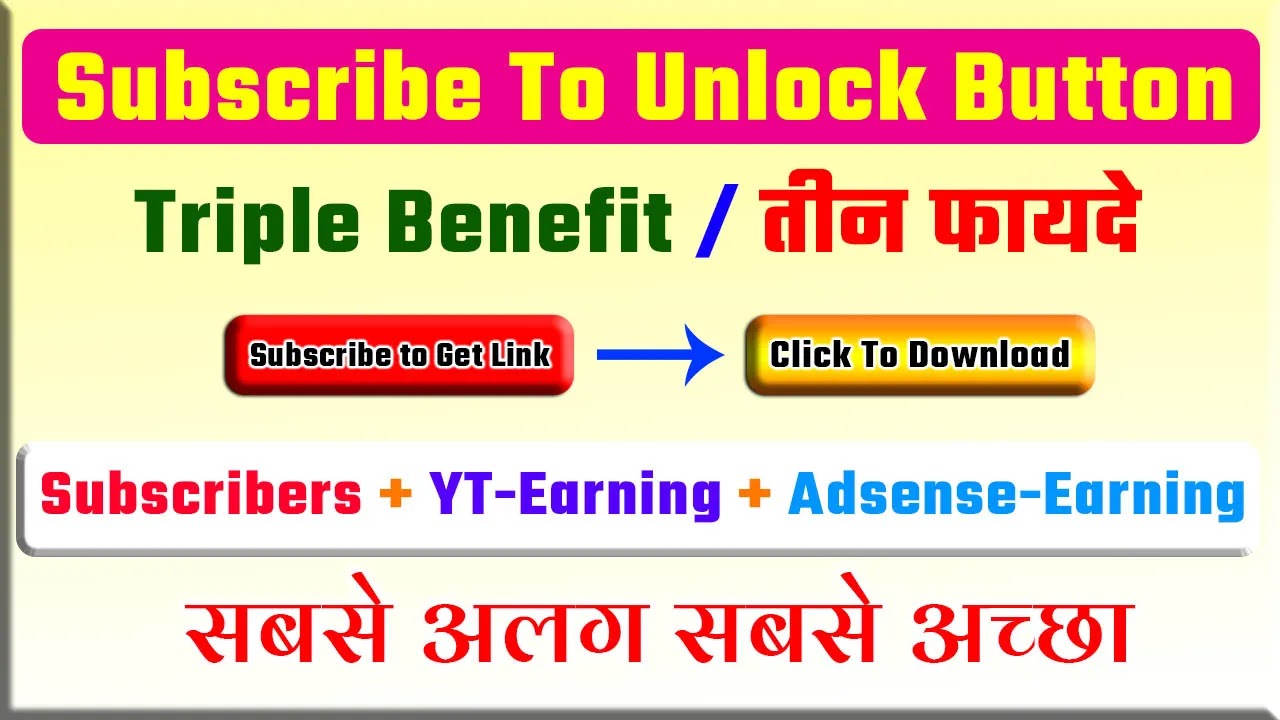ये Subscribe to unlock Download Button आपके Subscriber बढ़ाने में आपकी मदत करेगा। आपको अपनी Site से कोई file download करानी है। तो वो file आप इस Subscribe to unlock Download Button के जरिये add करा कर Download करा सकते हैं।
Subscribe to unlock Download Button के माध्यम से जब आप Download File add करेंगे तो इसमें सबसे पहले आपके Youtube Channel को Subscribe का Button show होगा उस button पर click करने के बाद आपका Youtube Channel Open होगा।
वहाँ user channel को Subscribe करेगा तभी download button show होगा। तो इस Subscribe to unlock Download Button का इस्तेमाल करके आप अपने Youtube Channel के Subscriber बढ़ा सकते हैं।
How to add Subscribe to unlock Download Button -
नीचे दिए गए code को copy करके अपने पोस्ट के html में add करें। और Download file link की जगह पर Direct Download file का link add करें। तथा Youtube channel link की जगह पर अपने चैनल का URL Add करें। अधिक जानकारी के लिए Video देखें।
Subscribe to unlock Download Button Script -
<!--Download Button Start-->
<div class="buttons" style="border-radius: 6px; font-size: 15px; text-align: center;">
<a class="fa fa-youtube-play" href="#" id="btn_yt" onclick="show()" onmouseout="this.style.background='#990808'" onmouseover="this.style.background='red'" style="background: #990808; border-radius: 21px; color: white; display: inline-block; font-size: 15px; font-weight: 500; margin: 15px 30px; padding: 14px 0px; text-decoration: none; transition: all 0.2s linear 0s; width: 220px;">Subscribe To Get Link <i class="fa fa-link" aria-hidden="true"></i></a>
<div style="margin: auto;">
<a href="Download file link" id="yt" onmouseout="this.style.background='green'" onmouseover="this.style.background='#00adab'" style="background-color: green; border-radius: 29px; color: white; display: none; font-size: 15px; font-weight: 500; margin: 15px 30px; padding: 14px 0px; text-decoration: none; transition: all 0.2s linear 0s; width: 190px;" target="_blank"><i class="fa fa-download" aria-hidden="true"></i> Click To Download</a>
<a class="fa fa-download" href="#" id="ytv" style="background-color: #7102f7; border-radius: 15px; color: white; display: none; font-size: 15px; font-weight: 500; margin: 15px 30px; padding: 14px 0px; text-decoration: none; transition: all 0.2s linear 0s; width: 250px;"> Checking you subscribe or not...</a>
</div>
</div>
<script type="text/javascript">
var _0x28f9 = ["\x3C\x68\x32\x20\x61\x6C\x69\x67\x6E\x3D\x22\x63\x65\x6E\x74\x65\x72\x22\x3E\x3C\x69\x66\x72\x61\x6D\x65\x20\x73\x72\x63\x3D\x22", "\x2F\x3E\x3C\x2F\x69\x66\x72\x61\x6D\x65\x3E\x3C\x2F\x68\x31\x3E", "\x77\x72\x69\x74\x65"]; document[_0x28f9[2]](_0x28f9[0] + src1 + _0x28f9[1])
</script>
<script type="text/javascript">
document.getElementById("yt").style.display = "none";
document.getElementById("ytv").style.display = "none";
function show() {
window.open('Youtube Channel link');
// sleep(3000);
setTimeout(function () {
document.getElementById("yt").style.display = "block";
document.getElementById("btn_yt").style.display = "none";
document.getElementById("ytv").style.display = "none";
}, 10000);
//alert();
document.getElementById("btn_yt").style.display = "none";
document.getElementById("ytv").style.display = "block";
}
</script>
<!--Download Button End-->
Youtube Subscribe Code -
?sub_confirmation=1