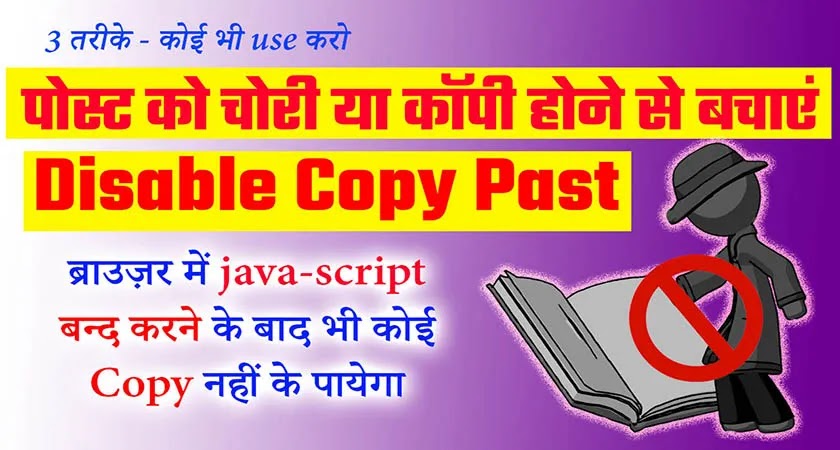आज आपको बताने बाले हैं कि कैसे आप अपनी लिखी हुयी पोस्ट को copy होने से बचा सकते हैं। यहाँ जो script देने बाले हैं। उसकी सहायता से अपनी लिखी हुयी blog की post को सुरक्षित कर सकते हैं।
यदि इससे पहले अपने इस तरह की कोई script use की है। तो आपको बता दें ये script उन सभी script से अलग हैं। आपने जो code use किया होगा वह java-script या फिर html का होगा जिसे ब्राउज़र में disable करके आपकी पोस्ट को copy किया जा सकता है।
लेकिन हम आपको जो code दे रहे हैं। उसे लगाने के बाद आप का ब्लॉग पूरी तरह से सुरक्षित है। उसे किसी भी स्थिति में copy नहीं किया जा सकता है।
यहाँ हम आपको 3 code देने बाले हैं जिनका इस्तेमाल आप अपनी जरुरत के अनुसार कर सकते हैं।
Today we are going to tell you how you can save your written post from being copied. The script that is going to be given here. With its help, you can protect the blog post you have written.
If you have used any script like this before. So let us tell you that this script is different from all those scripts. The code you have used will be of java-script or html, which can be disabled in the browser and your post can be copied.
But the code we are giving you. After installing it, your blog is completely safe. It cannot be copied under any circumstances.
Here we are going to give you 3 codes which you can use according to your need.
1. Disable Right click in blogger post -
ये java-script है इसे आपको blogger blog में </body > tag के उपर डालना है।
This is a java-script, you have to put it above the </body> tag in the blogger blog.
<script>
$('body').bind('copy cut drag drop', function (e) { e.preventDefault(); });
</script>
2. Disable Right click in blogger post -
ये Css है इसे आपको Blogger Blog में ]]></b:skin> के नीचे डालना है।
This is a java-script, you have to below it above the ]]></b:skin> tag in the blogger blog.
<style type='text/css'>
body{
display:block;-khtml-user-select:none;
-webkit-user-select:none;
-moz-user-select:none;
-ms-user-select:none;
-o-user-select:none;
user-select:none;
unselectable:on;
}
</style>
3. Disable Right click in blogger post -
ये Css है इसे आपको Blogger Blog में ]]></b:skin> के ऊपर डालना है।
This is a CSS you have to put it above the ]]></b:skin> in the blogger blog.
body{user-select:none!important;-moz-user-select:-moz-none!important;-webkit-user-select:none!important;-ms-user-select:none!important}.post-body blockquote,.post-body code,.post-body pre{user-select:text!important;-webkit-user-select:text!important;-ms-user-select:text!important;-moz-user-select:text!important}